Some cool Chrome extensions are simply unavoidable!
With the evolution of the web, the humble web browser too has come a long way, almost becoming an essential part of any work. The modern browser allows us to add many tools, called extensions, plug-ins or add-ons, that give it some ‘super powers’. The following shares some browser extensions (tested on Chrome).
5 Cool Chrome Extensions
1. Adobe Acrobat – Convert web pages, emails into PDFs
Installs: 10,000,000+ users
Average rating: 3.5/5 from 11,152 users
Required: Adobe Acrobat DC/Adobe Acrobat XI (11.0.09 or higher)
This extension converts web pages into PDF files, retaining the entire layout, format, CSS, links, tags, embedded Flash and more.
More than just a converter, this extension can also combine several files into one. The PDFs are rich and high quality, and look just like the original web page.
Acrobat DC can be downloaded as a free trial from: https://www.adobe.com/go/tryacrobat.
2. Awesome Screenshot: Screen Video Recorder
Installs: 2,035,113 users
Average rating: 4.6/5 from 18,289 users
Plus point: Also works with Google Drive
Among the really cool Chrome extensions, this one takes the prize: Take screenshots, capture specific web page areas, annotate, blur or draw upon captured images, or even start recording the screen with cool Chrome extensions such as this. This and more comes from Awesome Screenshot, which now has over 2 million downloads. The premium features too are now available in the free version.
The maker describes this as the highest rated screen capture and image annotation tool on Chrome. In the latest version, one can scroll while trying to capture an area, and save images larger than 2MB.
This is what the screen recorder function looks like:
The screenshots can be saved on the cloud, on the desktop, or by default on the company’s website forever.
3. Ears: Bass Boost, EQ Any Audio!
Users: 350,543 users
Rating: 4.6/5 from 2,758 users
Plus point: visual design
Perhaps the coolest sound equalizer for browsers due to its very attractive visual format and ease of use. If your speakers don’t sound good, or the video you are watching needs to be adjusted for voice clarity, high frequencies or bass, EQ is what you need to do.
To use the app, just click on the icon and move the dots related to various frequencies using the mouse. You will notice a change in sound quality. There is an option to stop the EQ for the open tab, and preferred settings can be easily saved. To apply the settings, simply click on the icon again while listening.
This extension sits in the browser, so all sounds emanating from the browser applications can be mastered. For music and media players, you will need to use their own EQ features or use the sound card options if available. The extension also has a volume booster, and can work on individual or all open tabs.
4. Note Anywhere
Users: 133,525 users
Ratings: 4.1/5 from 2,210 users
With this extension, a long standing wish comes true – of making comments on a webpage for sharing instrutions with others. The sticky-note like application creates a small note which can be moved around.
Create the required number of notes and put them wherever needed. When the page is opened again, the notes are automatically displayed. How do we know if we have missed seeing a note? A small badge on the icon shows the number of notes on the page.
5. Sticky Notes
Users: 264,829 users
Rating: 4.6/5 from 4,152 users
Plus point: ease of use
Since the browse is such an integral part of life, it makes sense to use it to plan and organize work and personal life. Sticky Notes does the trick with a non-distracting presence. Click on the icon, open the small note, and jot down to-dos, important reminders, schedules, or anything you want to take a look at again.
Easy Notes allows changing fonts, color and themes. The jotted notes can be exported to a .txt file. A multi-browser feature is also available. The notes aren’t lost when the browser is cleared of cache or cookies. A little functional hassle is that the note closes when we click anywhere else on the page.


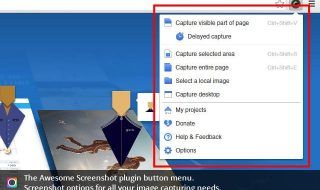






Add Comment