Recently we have posted an article on how you can change Font on Android phone. You can download the required files from the Links down below.
READ: How to Change Fonts on Any Android Phone!
DOWNLOAD FROM LINKS BELOW
iFont App
Go Launcher App
Go launcher Fonts App
GOOGLE PLAY : Unavailable DIRECT DOWNLOAD
Some of the most Popular Fonts:
Click on the images to download the respective font
After downloading the fonts, make sure they are stored on your android phone’s storage (internal or SD card) and use scan option in Go Launcher app to use these fonts
For More, Visit: www.fontspace.com
* If you need any help related to the process or have any questions about the download links or files, reach us through the comments below.

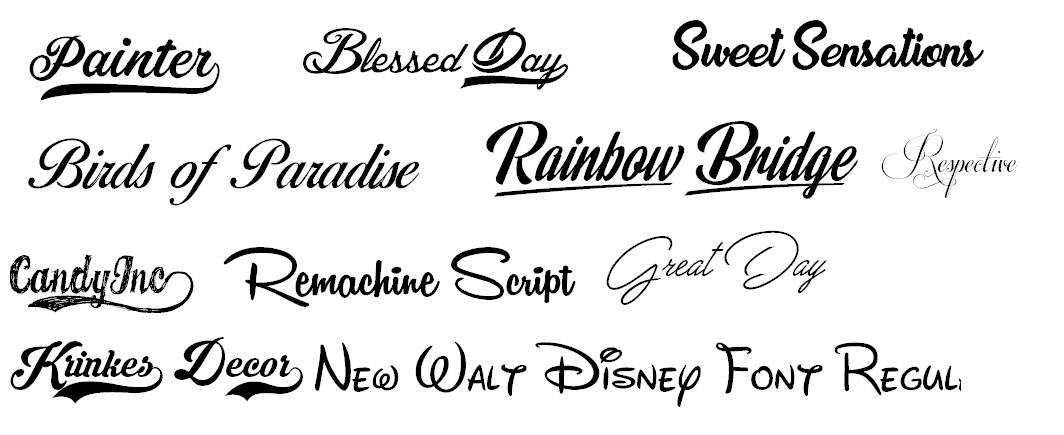

[…] 1: Download iFont android app from Here (File Name: iFont App) and Install […]
My phone name symphony i18 so not supported my font . my phone settings for display a font style not showed . So plzz my font style able.
It is sad to see that your phone does not support the font. I don’t think I know any other ways to change the fonts. Really sorry.
my phone is moto g5 how can I change the font style