Ever wished to have iPhone keyboard on your android smartphone? You can actually do that, and it takes just a couple of minutes. Keyboard makes typing easy, easy typing leads to less mistakes and more accuracy. So if you think you can achieve these by switching to an iPhone keyboard, then let’s begin. All you’ll need to get started is a modded version of the Google Keyboard from Android dev Shaftamle.
Step 1 : Uninstall Any Existing Google Keyboard / Other Keyboard Apps
In order to acquire this new iPhone Keyboard look, you will need to uninstall any existing version of Google keyboard that you have. Uninstalling the app is as simple as you do with other apps but in this case, you need to visit settings -> apps -> find google keyboard app in the list and uninstall it.
Step 2: Install the iOS-Styled Keyboard
Now, make sure to enable Unknown sources, then download and install the iOS-Style Google Keyboard.
Step 3: Activate Your New Keyboard
After installation, select Open and follow the quick three-step prompt that will ensure that this keyboard is both configured and functional.
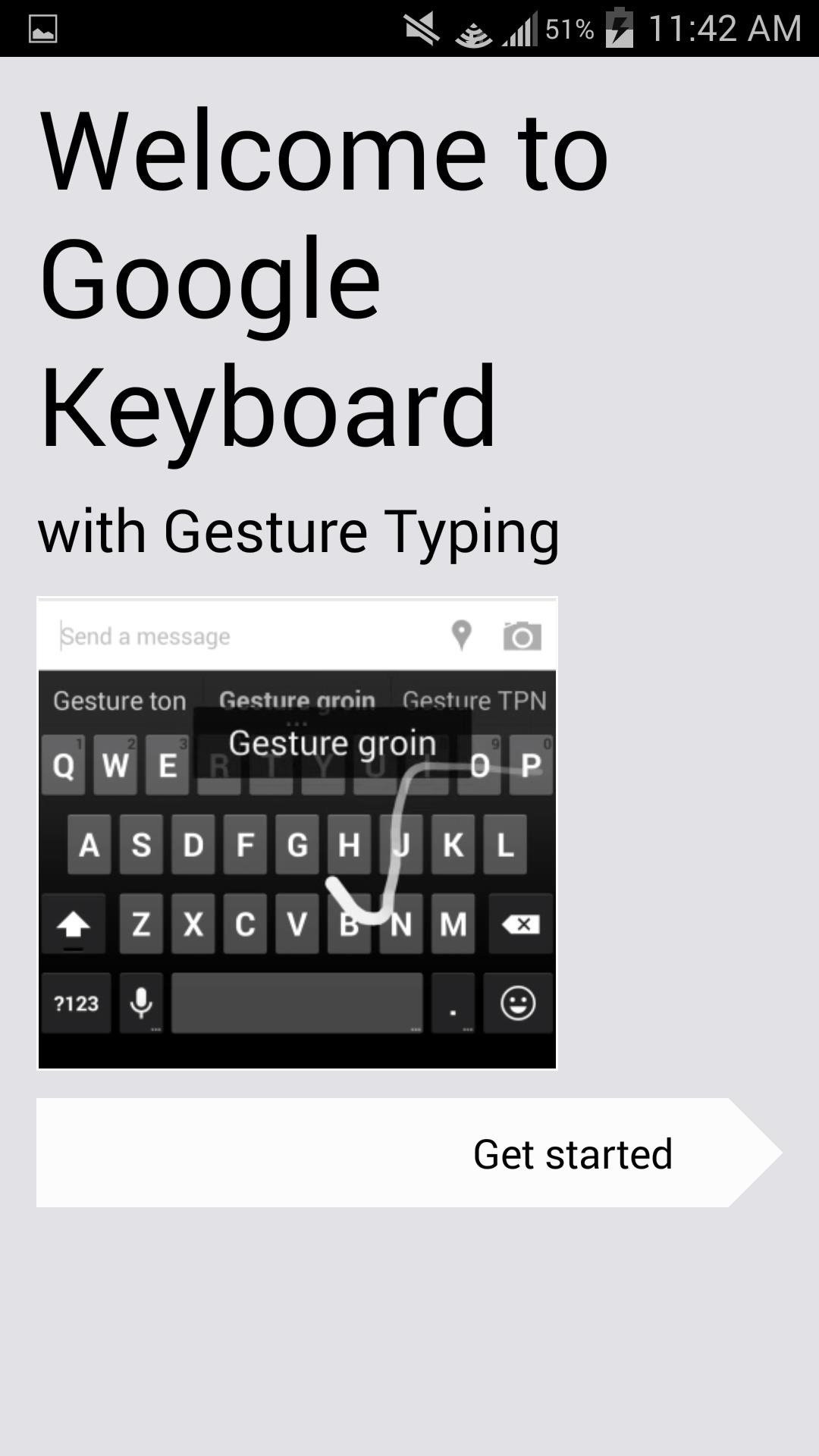
Step 4: In less than a minute your new keyboard will be installed and active. Below, you can see the original Google Keyboard vs. the iOS-Style Google Keyboard.
How to Revert Back to the Official Google Keyboard?
If you’re unsatisfied with the keyboard or have grown tired of its look, simply uninstall the app like you would any other. This will enable the stock Android keyboard if not so, just reinstall the standard Google Keyboard from the Play Store
If You need any assistance, just comment below, we may try to help you.
Note: Please note that the keyboard is just a look alike of iPhone Keyboard, its functionalities may vary from the original iPhone keyboard.


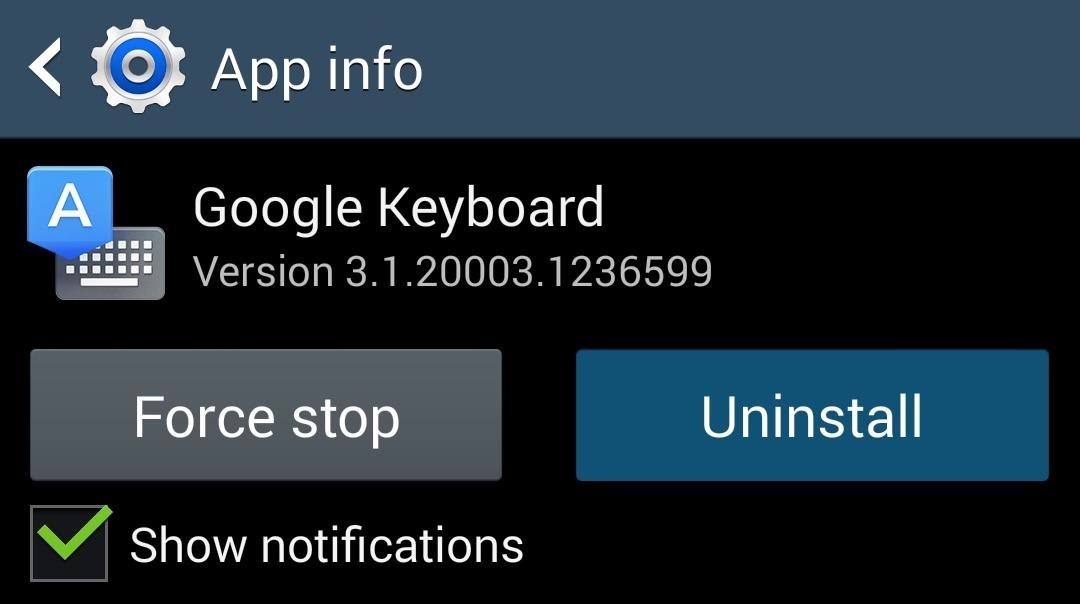
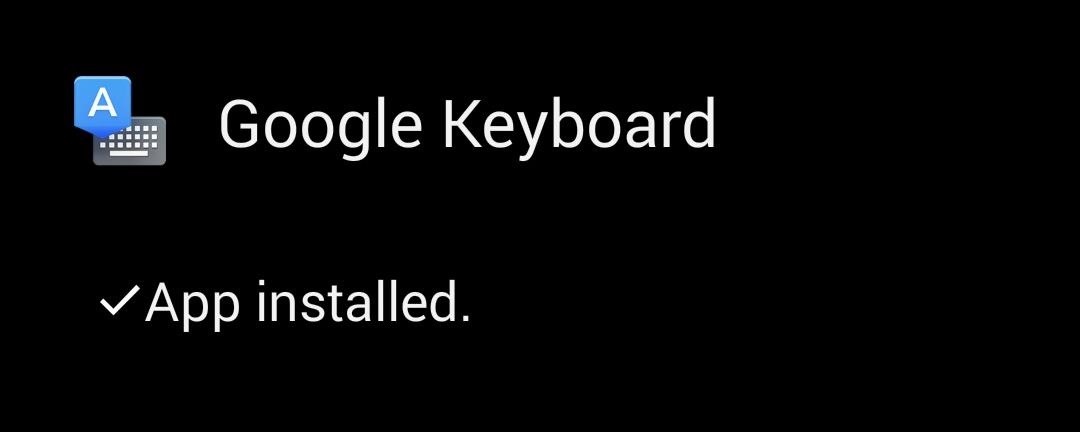
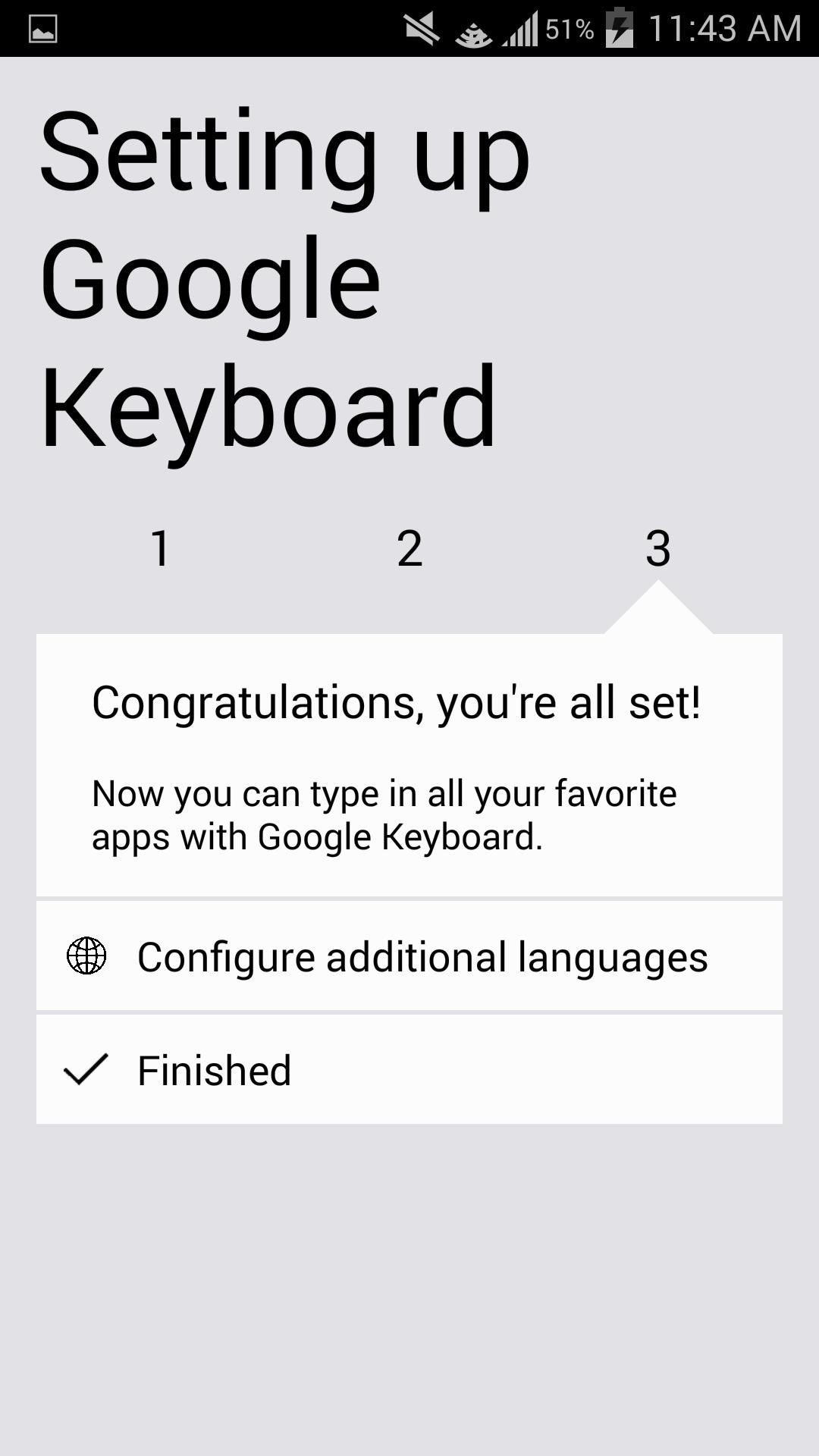
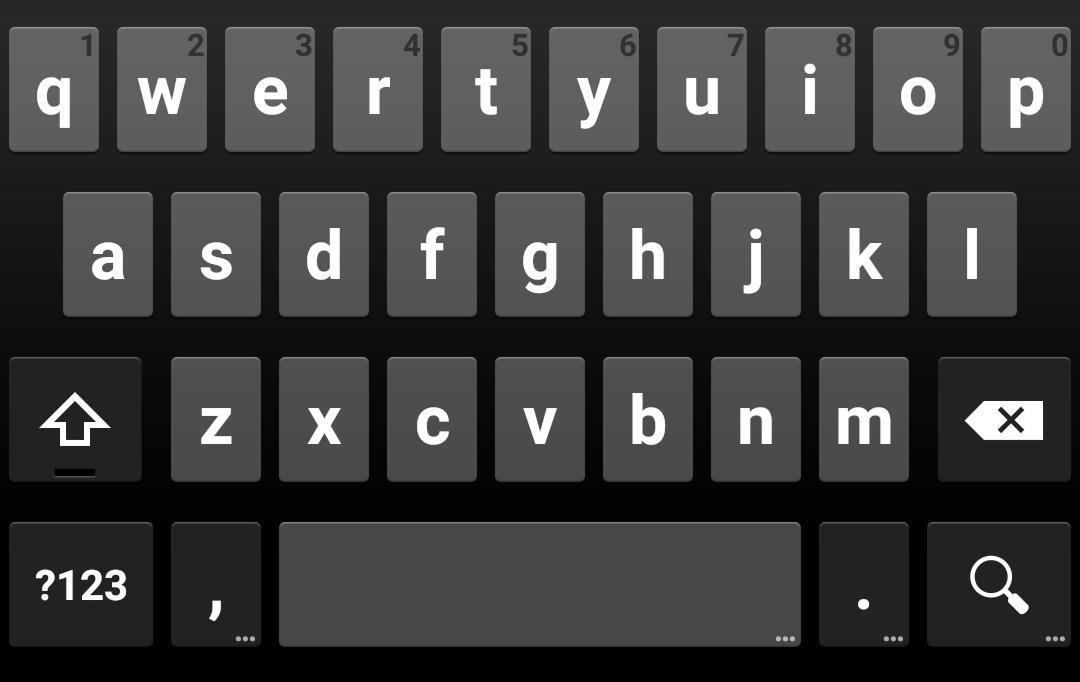
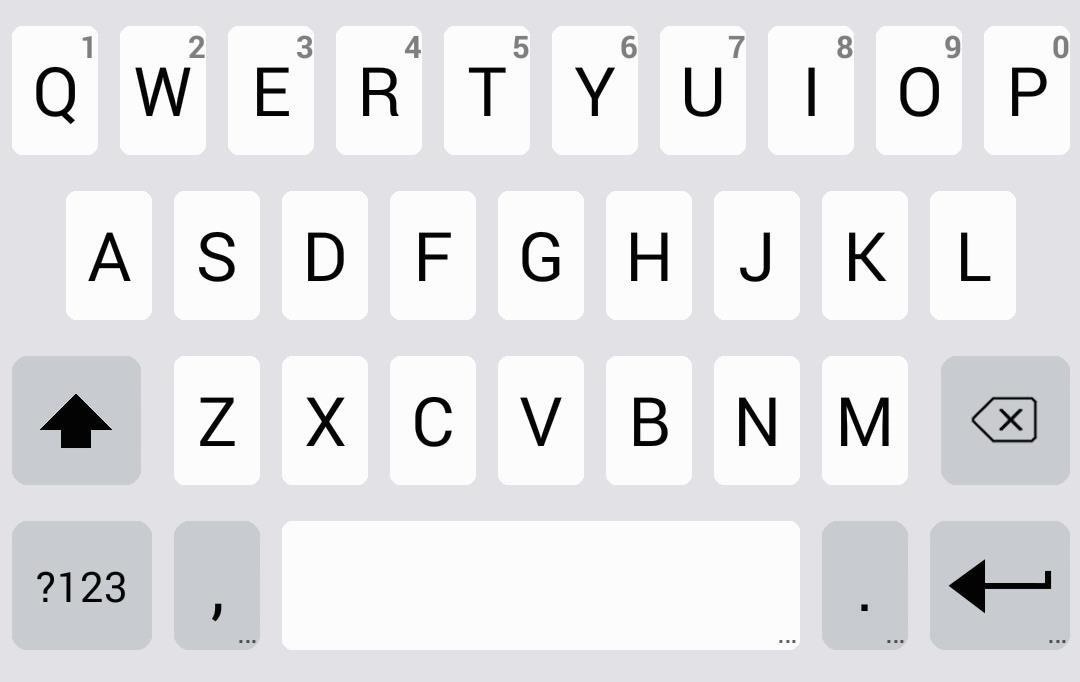






Add Comment