Samsung Galaxy S7 has been one of the best Smartphones of 2016 and yet it is until its upcoming Galaxy S8 brother takes over the position. S7 edge has been packed with so much features and of course the beauty of its body! Its obvious that having a Premium Phone is always better but what if you don’t utilize the ‘so called’ premium features? Does it make any sense? Definitely not. So we are presenting the best of the best apps for your Samsung Galaxy S7 and S7 Edge.
These are the Must Have android apps for Samsung Galaxy S7 and S7 Edge Users
 3D Parallax Background
3D Parallax Background
This app is specially built to Spice up your Smartphone Display. This is a must, must and must have app for S7 Edge users especially.
The app can make your homescreen a real 3D display with gyroscope controlled multi-layered parallax backgrounds – watch the video to witness the stunning effect.
➺ App is extremely light and easy to use
➺It has a ton of different and unique Backgrounds
➺ Since its not a live wallpaper, the battery consumption is considerable.
➺ New wallpapers will be added regularly
 PhotoScan
PhotoScan
PhotoScan is a new scanner app from Google that lets you scan and save your favorite printed photos using your phone’s camera. This app is extremely useful if you wish to capture a framed image or a painting.
➺ Get glare-free scans with an easy step-by-step capture flow
➺ Automatic cropping based on edge detection
➺ Straight, rectangular scans with perspective correction
➺Smart rotation, so your photos stay right-side-up no matter which way you scan themOptical Reader

 Prey
Prey
Samsung S7 is pretty much a costly device and what if you lost it? Oh my god! So here is an app that takes care of you incase if you lose your phone or its stolen, both being the same tho!
Prey helps you retrieve your lost or stolen phone Prey is 100% FREE and you can protect up to 3 devices with one single account. You can even use Prey services on your Tablets and Laptops as well.
Prey works on all major operating systems, so it lets you keep track and trigger actions on all your devices from a single place. Like a universal remote control, but for laptops and mobiles.
➺Find your phone on a map through geolocation using both GPS and WiFi triangulation
➺ Get reports with pictures taken with your device, screenshots and location (the crucial piece of data that police officers need to take action)
➺ Lock your device down
➺ Trigger a loud alarm remotely even if your phone is put on silent
➺ Display a tailored alert message on the screen
➺ Gather the network information that your device is connected to (for accurate pinpointing)
S Health
Being a Samsung user that too a Galaxy user, you should be familiar with S apps. The most popular and the most helpful of them is S Health and its a bank for your S7 device as it has inbuilt Heartrate Sensor, accurate Step Counter and of course a much faster processor.
Whether you walk or run, hike or bike, play indoor or outdoor sports, you can add and track the various physical exercises and activities in a single step using the various built-in trackers. You can also record your step count activity using Pedometer.
➺ S Health helps to create a balanced lifestyle pattern by recording a variety of information like your food, caffeine and water intake details.
➺ Provide your daily snacks, food, water and caffeine intake and track your diet and weight on the go while staying comfortable using the sleep & stress tracker.
➺ Manage health and environmental records such as heart rate, blood pressure, blood glucose levels, stress, weight & SpO₂ using built-in sensors and third party devices.
➺ Manage your fitness activities, track your weight and monitor your diet using Samsung Galaxy and Gear devices.
If You own a Samsung Gear device, then the fitness tracking will be enhanced. You get regular notifications on your body health, necessary cure and much more.
—
 Optical Reader
Optical Reader
Having a better camera has a lot of things to do with! These are the apps that bring beauties to the camera itself. Optical Reader is an extremely useful app and its available for samsung users only and probably a must have for S7 edge users.
Using the device’s camera, you can scan documents, extract text from documents, look up words in the dictionary, scan QR codes, and enjoy many other useful features.
➺ Document Scanning: Take multiple pictures, edit them by reordering or cropping unneeded parts of the picture, and combine them into a single file such as a PDF.
➺ QR Code Scanning: By placing a QR code inside the guide lines on your device screen, you can access relevant information or links automatically.
➺Text Recognition: Optical Reader automatically recognises text in pictures you have taken, and converts it into editable text.
The app is available to download only from the ‘Galaxy App store‘ on your Samsung Galaxy Device and its FREE
So that’s pretty much it and if you know any of the apps that suits the Galaxy S7 and S7 Edge better, let the world know through the comments!



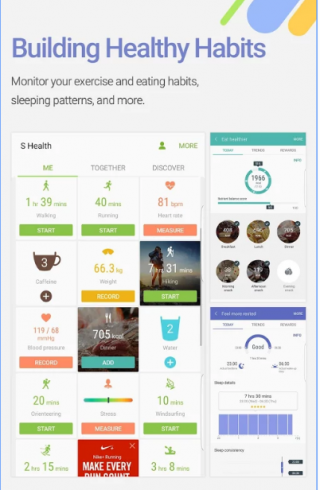









[…] READ: 5 Must Have Apps for Samsung Galaxy S7 Edge […]