Soft keys were introduced in Android when the Android 4.0 hit the android world. If you wish to enable or disable the soft keys on your android device follow this procedure. So in this Guide, I will tell you Details about How can you Enable Soft keys (On-
These are two methods to Enable Soft Keys (Navigation Bar) in Android Phones.
For Non Rooted Devices:
Simple Control(Navigation bar)
This app helps to enable the soft keys easily on your android phones. this app is available free of cost on android play store. Just Download from the download link given below without waiting any time.
♦ You can easily navigate using the soft keys.
♦ It helps to speed up the things using these soft keys.
♦ It has got 4.2/5.0 ratings on play store with 1 million downloads.
For Rooted Devices:
Step 1: Download the ES file explorer from the play store.
Step 2: Open the device (/) option in it.
Step 3: Go to system, then go to “ build.prop “.
Step 4: Open the build.prop and type qemu.hw.mainkeys=0.
Step 5: Save and quit.
Step 6: Reboot your android phone. That’s it Soft Keys are enabled.
Step 7: Type “qemu.hw.mainkeys=1” and Reboot your android phone to disable it.
These are the two tricks for enabling the soft keys in your android phone either your phone is rooted or non rooted.
THANK YOU.










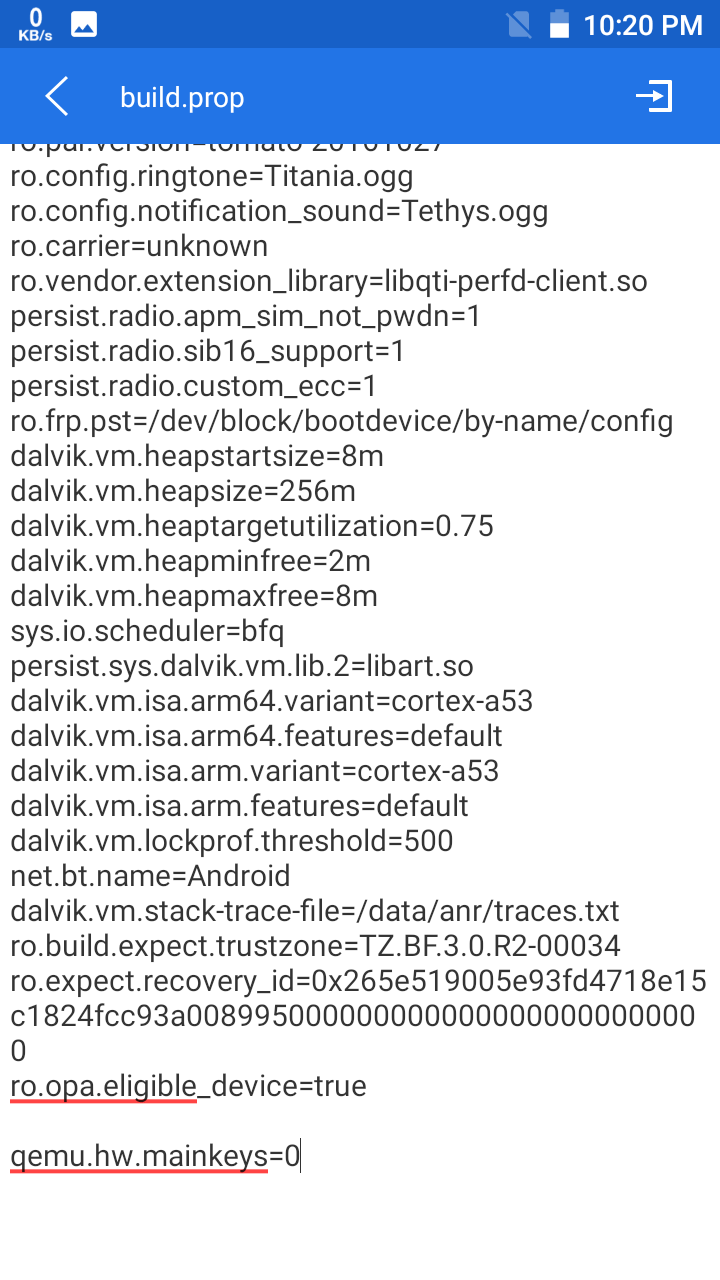

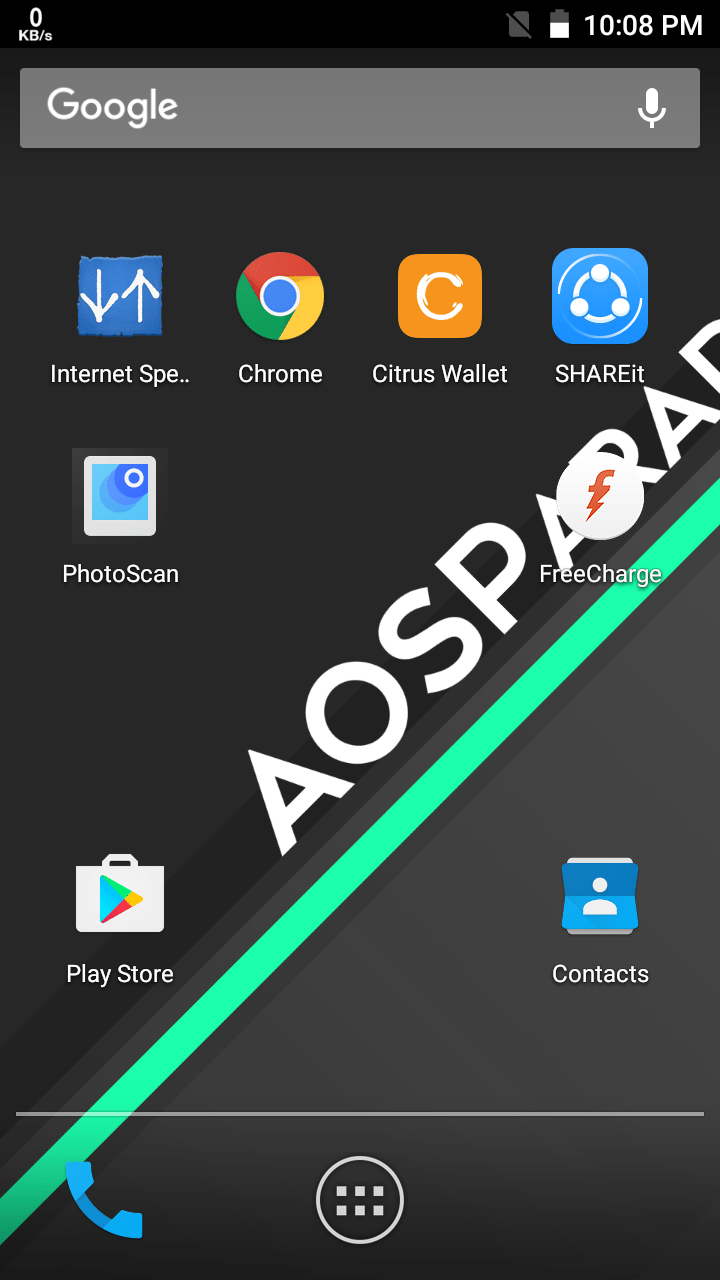






Add Comment